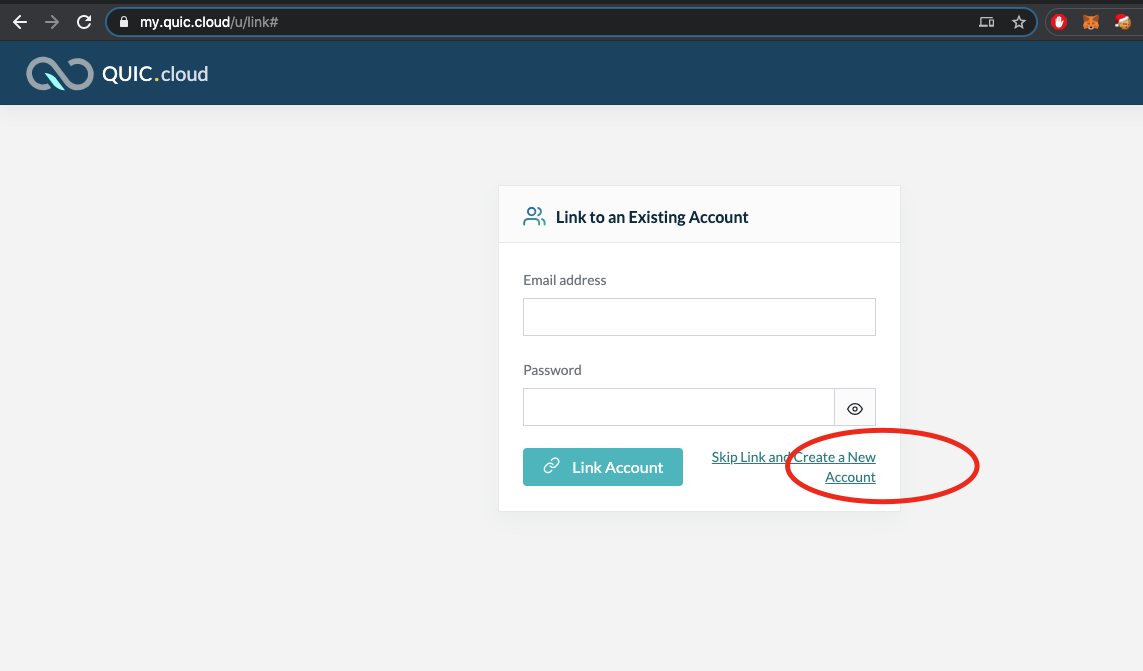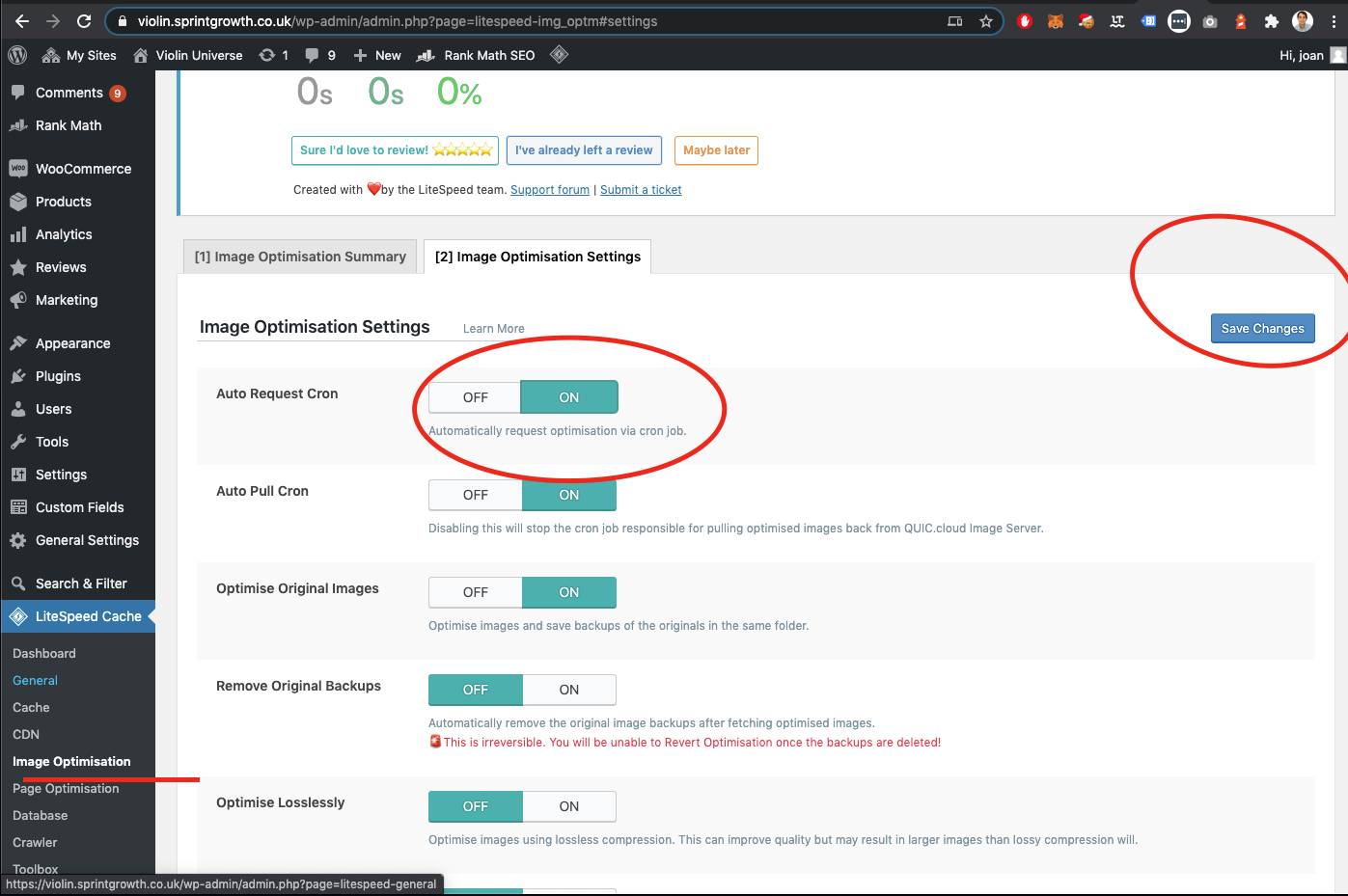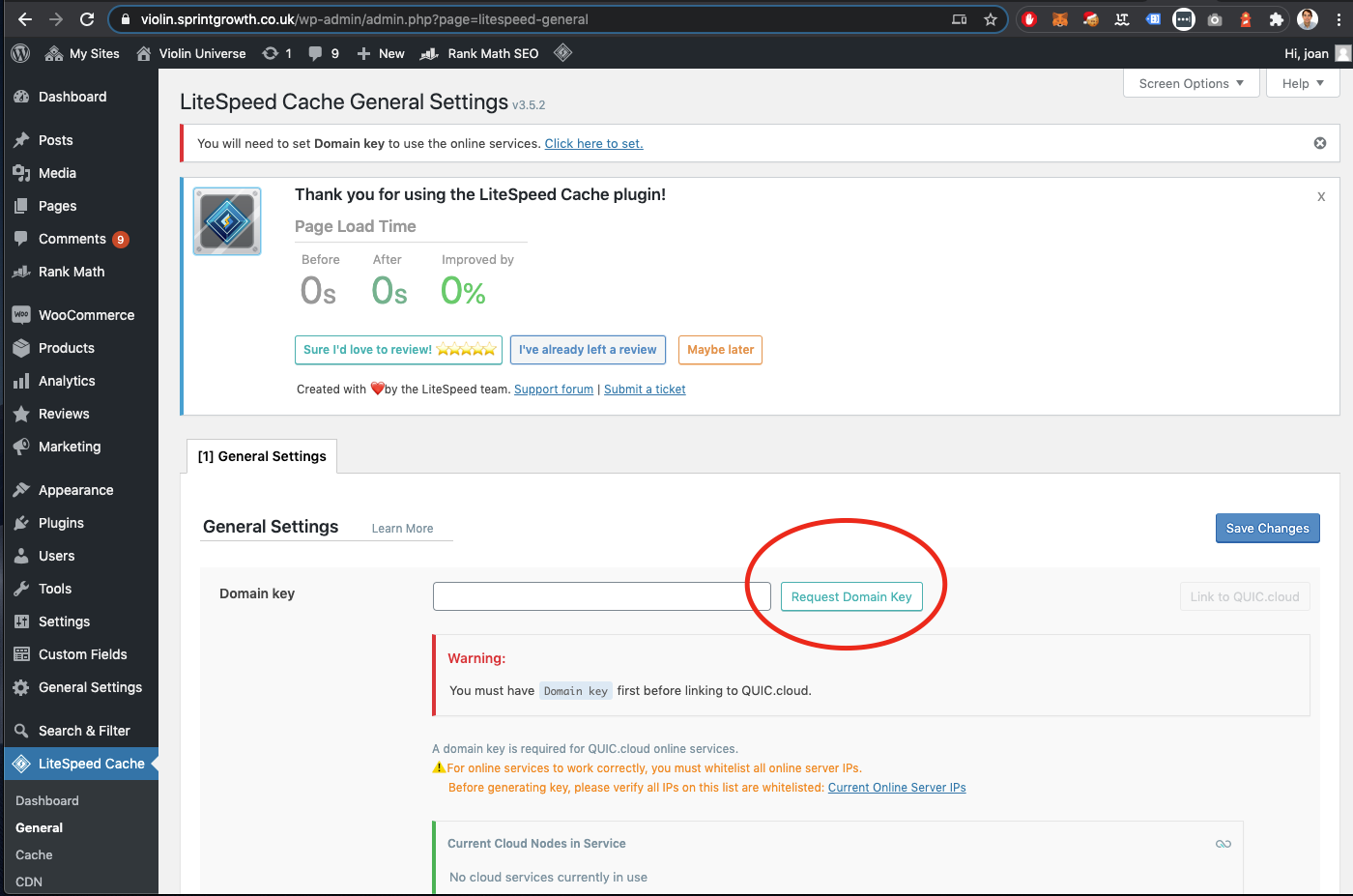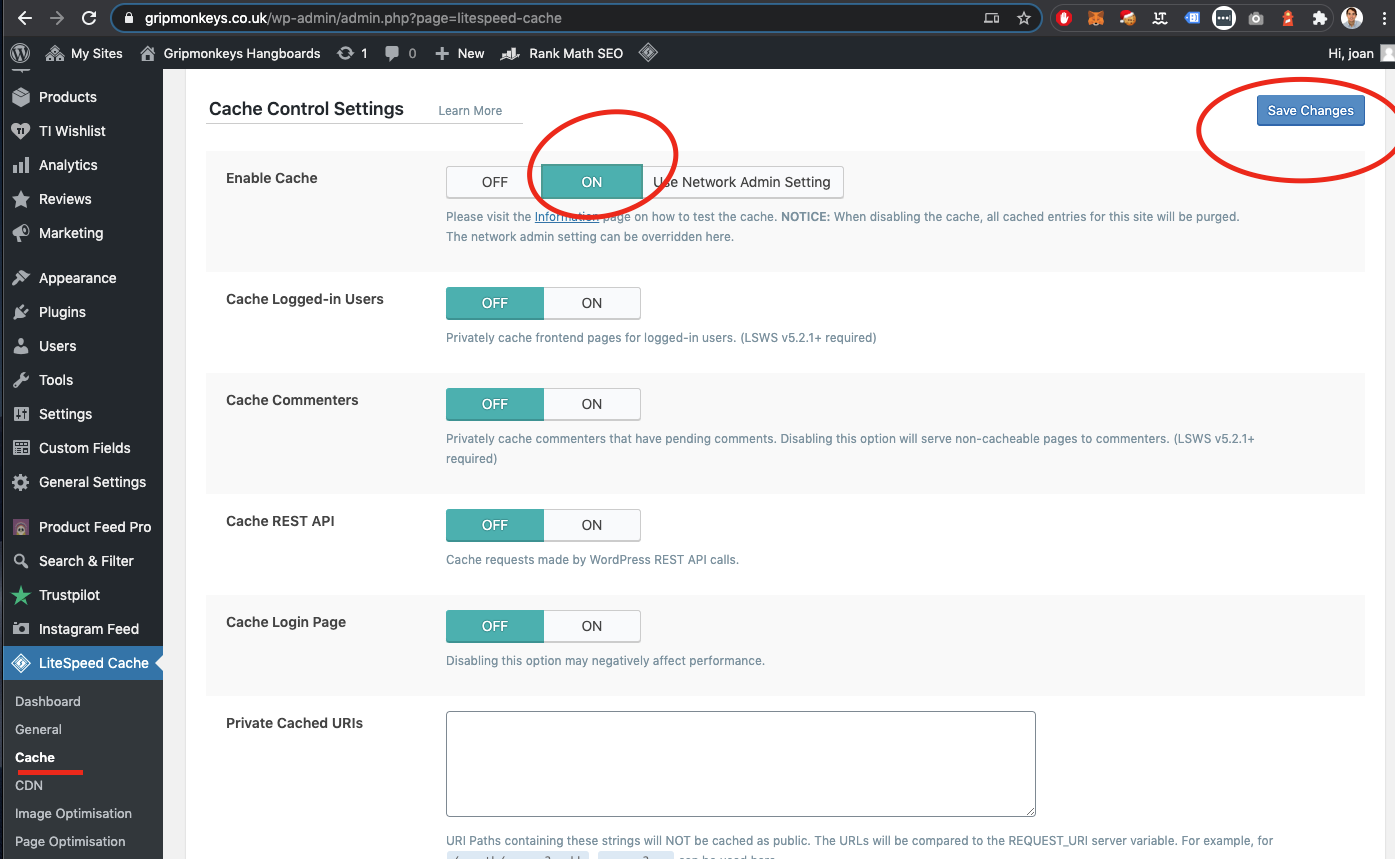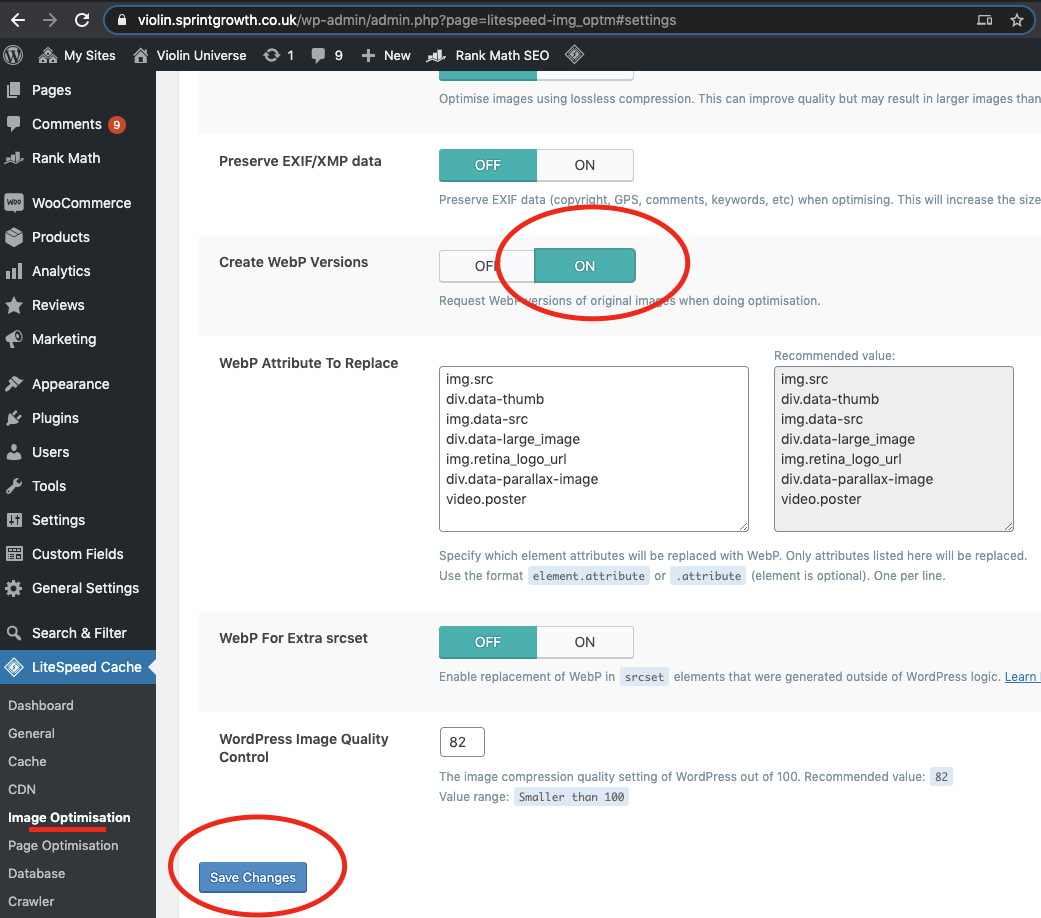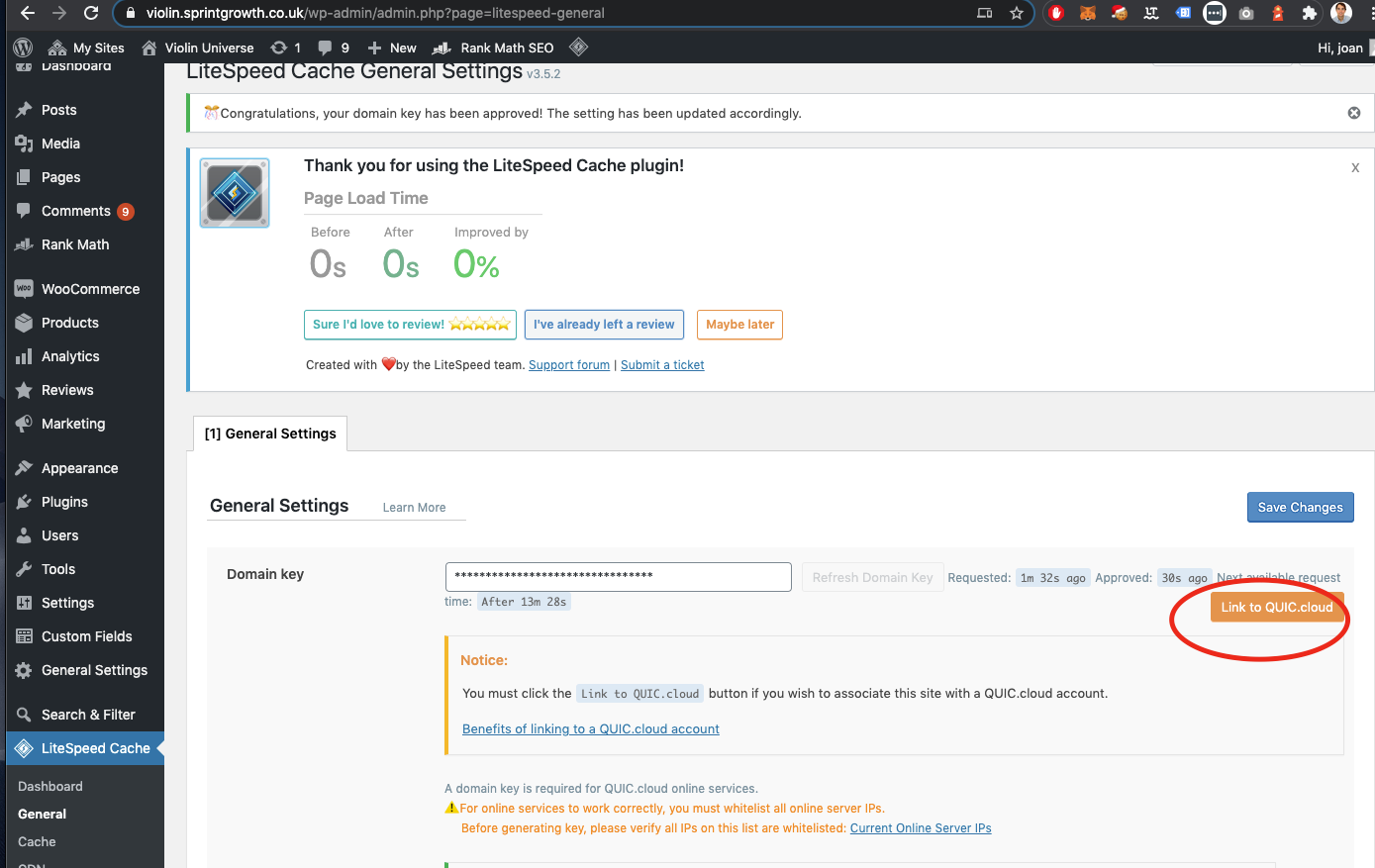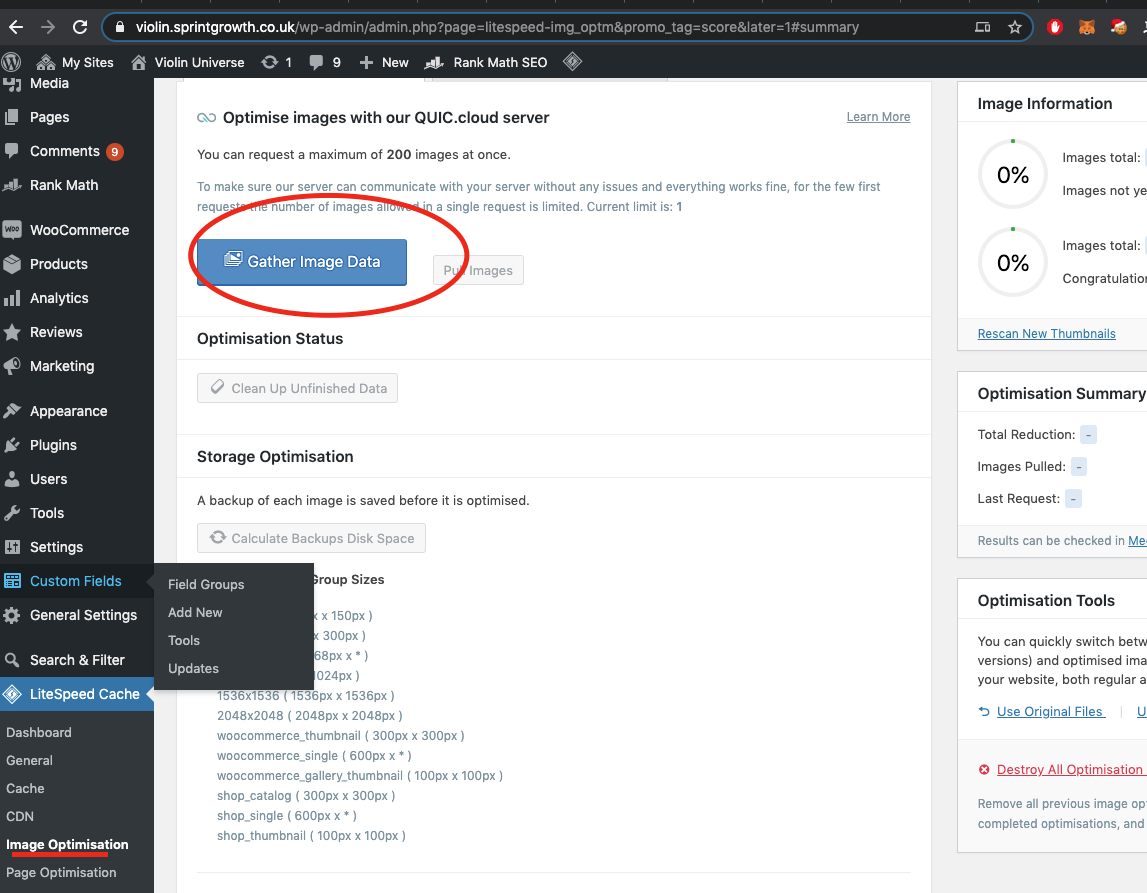Step 7: Image Optimization
LiteSpeed Cache plugin will help us to optimise our Wordpress image files for free.
Install LiteSpeed Cache plugin (you already have this step done if you have a Sprintgrowth site).
Under LiteSpeed Cache > Cache turn on "Enable Cache" and save
Under LiteSpeed Cache > General click on request Domain Key button
Create new account or link existing
Back in Litespeed click "Link to QUICcloud" and Save changes.
On Image Optimisation "Settings" Tab turn "ON" Auto Request Cron.
And turn ON create WebP version
On image Optimisation first Tab click "Gather Image Data". It will take sometime.
Last updated